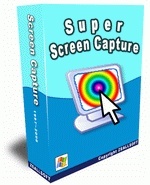
Other Products from Zeallsoft
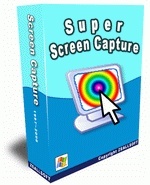
The Virto Alert Add-in Unlimited Alerts Pack by UAB Virtosoftware is a powerful tool designed to enhance notification management within Microsoft SharePoint and Microsoft 365 environments. This add-in allows users to create unlimited alerts for various changes in SharePoint lists and libraries, ensuring that teams stay informed about important updates. The software is particularly beneficial for organizations looking to streamline their communication processes and improve overall productivity by automating notifications based on specific triggers.
Unlimited Alerts: Unlike many other notification tools, the Virto Alert Add-in allows users to set up an unlimited number of alerts, catering to the needs of large organizations with extensive notification requirements.
Customizable Notifications: Users can tailor alerts using HTML-based templates, enabling them to include text styles, images, links, and other elements that enhance the visual appeal and clarity of notifications.
Dynamic Trigger Conditions: The add-in supports condition-based alerts, allowing users to define specific criteria under which notifications are sent. This ensures that only relevant updates reach the intended recipients.
Flexible Scheduling Options: Users can schedule alerts for immediate delivery or set them to be sent at specific times or intervals, providing flexibility in how information is communicated.
Integration with Microsoft 365: The add-in seamlessly integrates with Microsoft Teams and other Microsoft 365 applications, allowing for a cohesive workflow across platforms. This integration ensures that alerts can be delivered directly within Teams channels or via email.
User-Friendly Interface: The setup process is designed to be intuitive, enabling users with minimal technical expertise to configure alerts quickly and efficiently.
1. What types of changes can trigger alerts? Alerts can be configured for a variety of changes in SharePoint lists and libraries, including item creation, updates, deletions, and more. Users can specify exactly which actions will trigger notifications.
2. Is there a limit to the number of recipients for each alert? No, the Virto Alert Add-in allows users to specify multiple recipients for each alert, ensuring that all relevant team members receive important notifications without any limitations.
3. Can I customize the content of the alerts? Yes, users can fully customize alert content using HTML templates. This includes adding personalized messages, images, links, and formatting options to enhance readability and engagement.
4. How does the integration with Microsoft Teams work? The add-in allows users to send alerts directly to Teams channels. This integration helps keep teams informed in real-time without needing to switch between applications.
5. Is there a trial version available? Yes, UAB Virtosoftware offers a free trial for users interested in exploring the features of the Virto Alert Add-in before committing to a subscription plan.
By leveraging these features, organizations can ensure they maintain effective communication across teams while minimizing the risk of missing critical updates. The Virto Alert Add-in Unlimited Alerts Pack stands out as a comprehensive solution for businesses aiming to enhance their notification systems within SharePoint and Microsoft 365 environments.