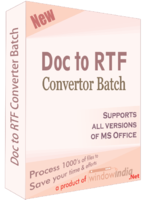
Doc to RTF Converter Batch

Word File Page Setup Batch

Word to Image Converter, developed by Window India, is a robust software tool designed to transform Microsoft Word documents into various image formats. This application supports a wide array of file types, including DOC, DOCX, RTF, and DOCM, and can convert them into popular image formats like JPEG, PNG, TIFF, and BMP. With its user-friendly interface and efficient batch processing capabilities, users can convert multiple files simultaneously while maintaining the original layout and quality of the documents. This makes it an invaluable tool for professionals needing high-quality images from their text documents.
Multiple Format Support: The software supports conversion to various image formats including JPEG, PNG, TIFF, GIF, BMP, EMF, and EXIF. This flexibility allows users to choose the format that best suits their needs.
Batch Conversion: Users can convert thousands of files at once with just a single click. This feature significantly saves time for those dealing with large volumes of documents.
High-Quality Output: The converter ensures that the original layout, fonts, and graphics are preserved in the converted images. This is crucial for maintaining the integrity of professional documents.
User-Friendly Interface: The intuitive design allows users to drag and drop files easily. Even those with minimal technical skills can navigate the software without difficulty.
Speed and Efficiency: The conversion process is fast and efficient, enhancing productivity. The speed increases with better processing power on the user’s PC.
Compatibility: It supports various versions of Microsoft Word from 97 through 2007 and beyond, ensuring that users with different setups can utilize the software effectively.
What types of documents can I convert? You can convert a variety of Microsoft Word document formats including DOC, DOCX, RTF, and DOCM into images.
Is there a limit on the number of files I can convert at once? No, Word to Image Converter allows batch processing so you can convert thousands of files in one go without any limitations.
What image formats does it support? The software supports multiple image formats such as JPEG, PNG, TIFF, GIF, BMP, EMF, and EXIF.
Do I need any special technical skills to use this software? No special skills are required. The interface is designed for ease of use; simply drag and drop your files for conversion.
Is there a trial version available? Yes, Word to Image Converter offers a trial version that allows users to explore its features before making a purchase decision.
This software stands out in its category by combining functionality with ease of use, making it an excellent choice for anyone needing reliable document-to-image conversion.
