
UFS Explorer RAID Recovery
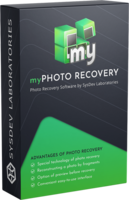
myPhoto Recovery

UFS Explorer Network RAID, developed by SysDev Laboratories, is a sophisticated software solution designed for data recovery from various storage media, including complex RAID configurations. This cross-platform application excels in scenarios where storage devices are connected to remote computers over a Local Area Network (LAN), allowing users to access and recover data as if the devices were directly attached. The software supports a wide range of file systems and RAID levels, making it suitable for both home users and technical professionals dealing with data loss issues.
LAN-Based Recovery: UFS Explorer Network RAID enables seamless data recovery from devices connected to remote PCs, facilitating operations across different operating systems without the need for physical access to the drives.
Comprehensive RAID Support: The software supports various RAID configurations, including standard setups like RAID 0, RAID 1, and more complex arrangements such as RAID 10 and Synology Hybrid RAID. Users can automatically reconstruct RAID layouts or manually define specific configurations.
Advanced Scanning Options: Users can choose from multiple scanning methods, including quick scans for specific file types and thorough searches for lost data. The ability to pause and resume scans enhances flexibility during the recovery process.
Disk Imaging Capabilities: UFS Explorer includes an integrated disk imager that allows customization of imaging parameters such as read timeout and block size. This feature is particularly useful for handling defective drives while preserving data integrity.
File Preview and Filtering: The software offers advanced search functions and file previews for common formats, enabling users to filter results by various criteria such as name, size, or date.
Support for Multiple File Systems: UFS Explorer Network RAID is compatible with a broad spectrum of file systems, including NTFS, FAT32, APFS, and others. This versatility makes it a valuable tool for diverse recovery scenarios.
What types of storage devices does UFS Explorer Network RAID support? UFS Explorer can recover data from various devices, including hard disk drives, USB flash drives, memory cards, NAS devices, and RAID systems. It operates effectively with both local and remote storage configurations.
Can I recover data from damaged RAID arrays? Yes, the software is specifically designed to handle damaged RAID arrays. It provides tools for automatic reconstruction of RAID layouts and allows manual configuration when needed.
Is there a trial version available? SysDev Laboratories offers a trial version of UFS Explorer Network RAID that allows users to evaluate its features before purchasing. However, the trial may have limitations on the recovery capabilities.
How does the software manage bad sectors during recovery? UFS Explorer incorporates advanced techniques to manage bad sectors effectively. Users can create maps of defective blocks to avoid them during recovery operations, ensuring maximum data retrieval efficiency.
What operating systems are compatible with UFS Explorer Network RAID? The software is cross-platform and supports Windows, Linux, and macOS environments, making it accessible for users across different systems.
UFS Explorer Network RAID stands out as a powerful tool in the realm of data recovery solutions. Its robust features cater to a wide array of user needs while ensuring efficient handling of complex storage scenarios.
