
UFS Explorer Standard Recovery

UFS Explorer Network RAID
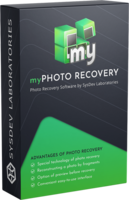
myPhoto Recovery

Network Storage Recovery, developed by SysDev Laboratories, is a specialized software tool designed for efficient data recovery from QNAP NAS devices. This application allows users to recover files from various models in the TS and TVS series without needing to physically remove the drives from the NAS unit. By utilizing a networking protocol, the software accesses the storage over LAN, making it a convenient choice for users concerned about hardware manipulation or warranty issues. It supports RAID configurations and offers features that help users navigate through their data recovery needs seamlessly.
User-Friendly Interface: The software is designed with simplicity in mind, allowing users to recover data with minimal effort. A few clicks are all it takes to initiate the recovery process.
LAN-Based Recovery: Users can recover data over the network without needing to disassemble their NAS units, ensuring that hardware integrity is maintained.
RAID Support: The software automatically detects RAID configurations and can rebuild arrays when necessary. It supports standard RAID levels such as RAID 0, RAID 1, RAID 5, and RAID 6.
File Preview and Search Functionality: Before recovering files, users can preview images, documents, and videos. The search function allows for quick retrieval of specific items based on various criteria like date or size.
Trial Version Available: A free trial version allows potential users to evaluate the software's capabilities before committing to a purchase. The trial version enables recovery of files up to 768 KB in size.
Comprehensive Data Sorting: Recovered files can be sorted by multiple parameters including type, size, and name, which enhances user experience during data management.
1. What types of NAS devices does Network Storage Recovery support?
Network Storage Recovery is specifically designed for QNAP NAS devices, particularly those in the TS and TVS series. It effectively handles various RAID configurations used within these systems.
2. Is it necessary to remove drives from the NAS for recovery?
No, one of the standout features of Network Storage Recovery is its ability to perform data recovery over a LAN connection without requiring physical access to the drives.
3. What file systems are supported by this software?
The software supports multiple file systems commonly used in NAS devices, including Ext2, Ext3, Ext4, UFS/UFS2, and others associated with RAID setups.
4. How does the trial version work?
The trial version allows users to recover files up to 768 KB in size and provides a preview of all recoverable data. To recover larger files, users must purchase a license.
5. Can I manually configure RAID settings if needed?
Yes, if the software cannot automatically detect RAID parameters due to metadata loss or corruption, users have the option to manually define RAID settings such as level and stripe size for recovery operations.
By addressing these common inquiries, potential users can better understand how Network Storage Recovery can meet their data recovery needs effectively.