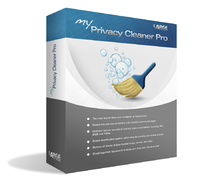
My Privacy Cleaner Pro

My Uninstaller Pro

docLock

PC Tune-Up is a utility software developed by Large Software, aimed at optimizing and maintaining the performance of Windows computers. This software suite provides users with a comprehensive set of tools designed to clean up unnecessary files, manage system settings, and enhance overall computer efficiency. By automating routine maintenance tasks, PC Tune-Up helps users improve their system's speed and responsiveness, making it an essential tool for anyone looking to extend the life of their PC.
Comprehensive System Cleanup
PC Tune-Up excels in removing junk files, temporary files, and unnecessary data that accumulate over time. Its Disk Cleaner and Browser Cleaner tools effectively free up hard drive space by eliminating installer files, cache files, and other clutter that can slow down system performance.
Automatic Maintenance
One of the standout features of PC Tune-Up is its Automatic Maintenance tool, which runs routine checks on the system. This feature removes tracking cookies, old files from uninstalled applications, and fixes issues in the Windows registry without requiring user intervention.
Sleep Mode for Background Processes
The software includes a unique Sleep Mode function that temporarily disables background processes that are not currently needed. This reduces the load on system resources, allowing for improved performance during active use.
Uninstaller for Unwanted Applications
PC Tune-Up offers an intuitive uninstaller that helps users remove bloatware and unwanted programs efficiently. This feature ensures that only essential applications remain on the system, further optimizing performance.
Software Updater
Keeping software updated is crucial for security and performance. PC Tune-Up includes a Software Updater tool that automatically installs the latest patches and updates for installed applications, ensuring users have the best possible experience.
What operating systems does PC Tune-Up support?
PC Tune-Up is designed primarily for Windows operating systems, supporting various versions including Windows 10 and earlier editions.
Is PC Tune-Up easy to use for beginners?
Yes, PC Tune-Up features a user-friendly interface that simplifies navigation through its various tools and options. Most functions can be executed with just a few clicks, making it accessible for users with varying levels of technical expertise.
How often should I run PC Tune-Up?
For optimal performance, it is recommended to run PC Tune-Up at least once a month. However, users experiencing significant slowdowns or issues may benefit from more frequent use.
Does PC Tune-Up offer a trial version?
Yes, Large Software typically provides a trial version of PC Tune-Up, allowing users to explore its features before committing to a purchase. This trial period helps potential customers assess its effectiveness in improving their computer's performance.
Can I customize the settings in PC Tune-Up?
Absolutely! PC Tune-Up allows users to tailor settings according to their preferences. Users can choose which cleanup tasks to perform automatically and adjust maintenance schedules to fit their needs.
PC Tune-Up by Large Software stands out as a robust solution for anyone looking to maintain their computer's health and performance efficiently. With its array of features designed for both novice and experienced users alike, it provides an excellent balance of functionality and ease of use.
