
docLock

My Driver Updater
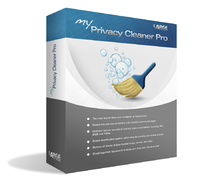
My Privacy Cleaner Pro

My Uninstaller Pro, developed by Large Software, is a powerful utility designed to enhance the uninstallation process on Windows systems. Unlike the standard Windows Add/Remove Programs tool, My Uninstaller Pro provides a more comprehensive approach to removing unwanted applications and their residual files. This software not only uninstalls programs but also cleans up leftover files and registry entries, ensuring that your system remains optimized and free of clutter. Its user-friendly interface makes it accessible for both novice and experienced users, allowing for efficient management of installed software.
Thorough Uninstallation: My Uninstaller Pro excels at completely removing applications, including stubborn programs that may not uninstall through traditional methods. It scans for leftover files and registry entries, ensuring nothing is left behind.
Batch Uninstalling: Users can select multiple programs to uninstall simultaneously, saving time and effort. This feature is particularly useful for users looking to clean up their systems quickly.
Detailed Information Display: The software provides detailed information about each installed program, including its size, version, and installation date. This transparency helps users make informed decisions about what to uninstall.
User-Friendly Interface: My Uninstaller Pro features an intuitive interface that simplifies the process of finding and removing unwanted software. Users can easily navigate through installed applications and perform actions with just a few clicks.
Registry Cleanup: After uninstalling programs, My Uninstaller Pro scans the registry for any leftover entries associated with the removed software. This helps maintain system performance by eliminating unnecessary clutter.
Portable Version Available: For users who prefer not to install additional software on their systems, My Uninstaller Pro offers a portable version that can be run from a USB drive or other external storage devices.
What types of programs can I uninstall with My Uninstaller Pro? My Uninstaller Pro can remove virtually any application installed on your Windows system, including both standard applications and stubborn ones that resist traditional uninstallation methods.
Is it safe to use My Uninstaller Pro? Yes, My Uninstaller Pro is designed to safely remove applications without harming your system. However, as with any uninstallation tool, it’s advisable to back up important data before making significant changes to your system.
Can I recover uninstalled programs? Once a program is uninstalled using My Uninstaller Pro, recovery may be difficult unless you have a backup or restore point set up prior to the uninstallation. It's recommended to create backups regularly if you frequently uninstall applications.
Does My Uninstaller Pro work on all versions of Windows? My Uninstaller Pro is compatible with various versions of Windows, including Windows 10, 8, 7, Vista, and XP. Always check the specific system requirements before installation.
Is there a trial version available? Yes, Large Software typically offers a trial version of My Uninstaller Pro so users can evaluate its features before committing to a purchase.
