
PC Tune-Up

docLock

Password Manager
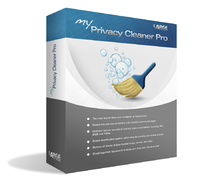
My Driver Updater is a software solution developed by Large Software designed to simplify the management of device drivers on Windows PCs. This tool automatically scans for outdated, missing, or corrupt drivers and provides users with the latest updates from a comprehensive database. By ensuring that drivers are up-to-date, My Driver Updater enhances system performance, stability, and security. The software is user-friendly, making it accessible for both tech-savvy users and those less familiar with computer maintenance.
Automatic Scanning: My Driver Updater performs regular scans of your system to identify outdated drivers without requiring manual intervention. This ensures that users always have the latest drivers installed.
Comprehensive Driver Database: The software boasts access to an extensive library of drivers from various manufacturers, allowing it to provide the most current updates available.
Backup and Restore Functionality: Users can back up existing drivers before installation. In case of any issues post-update, they can easily restore previous versions, minimizing potential disruptions.
User-Friendly Interface: The intuitive design makes it easy for users to navigate through the software, making driver management straightforward even for beginners.
Scheduled Updates: Users can set specific times for the software to check for updates, ensuring that their systems remain optimized without requiring constant attention.
My Driver Updater can update a wide range of drivers including those for graphics cards, sound devices, network adapters, printers, and more. This comprehensive capability ensures that all critical components of your system are functioning optimally.
The software checks for compatibility by matching the latest driver versions with your specific hardware configuration. This minimizes the risk of installing incompatible drivers that could lead to system instability.
Yes, My Driver Updater offers a trial version that allows users to experience its features before committing to a purchase. This trial typically includes full functionality but may limit the number of updates that can be applied.
Absolutely! My Driver Updater provides users with the option to manually select which drivers they wish to update. This feature is particularly useful for advanced users who want more control over their system’s driver management.
If you experience problems after updating a driver, you can easily revert to the previous version using the backup function provided by My Driver Updater. This feature allows you to restore your system to its prior state quickly and efficiently.
By addressing these common concerns and highlighting its standout features, My Driver Updater positions itself as a reliable solution for maintaining optimal system performance through effective driver management.
