
Movie DVD Creator
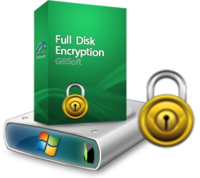
Full Disk Encryption

Screen Recorder

GiliSoft Secure Disc Creator is a powerful software solution designed for users seeking to protect sensitive data on CDs and DVDs. This application allows users to create encrypted discs that are password-protected, ensuring that personal and confidential information remains secure. With its user-friendly interface, GiliSoft Secure Disc Creator caters to both novice and experienced users, enabling them to easily burn encrypted discs without requiring extensive technical knowledge. The software employs advanced encryption methods, including military-grade 256-bit AES encryption, providing robust security for files, folders, and documents stored on physical media.
Password Protection: Users can easily create password-protected CDs and DVDs, ensuring that only authorized individuals can access the data stored on these discs.
Advanced Encryption: Utilizing 256-bit AES encryption, GiliSoft Secure Disc Creator offers a high level of security for sensitive information, making it difficult for unauthorized users to access the data.
Virtual Discs: The software allows the creation of virtual drives, enabling users to mount ISO files without the need for physical media. This feature enhances convenience and accessibility.
Public and Secure Areas: Users can designate specific areas on the disc for public access while keeping sensitive data in a secure area that requires a password for entry.
ISO Image Creation: GiliSoft Secure Disc Creator can create ISO image files of CDs and DVDs, making it easy to back up or replicate data securely.
User-Friendly Interface: The intuitive design of the software simplifies the process of burning encrypted discs, making it accessible for users with varying levels of technical expertise.
No Installation Required for Access: Recipients of encrypted discs do not need to install GiliSoft Secure Disc Creator to access the secure area; they simply run an executable file included on the disc.
What types of discs can I create with GiliSoft Secure Disc Creator? GiliSoft Secure Disc Creator supports various disc formats, including DVD-R, DVD-RW, DVD+R, DVD+RW, and DVD-RAM. Users can create both standard CDs and DVDs that are encrypted.
Can I recover my data if I forget the password? Unfortunately, if you forget your password, there is no built-in recovery option provided by GiliSoft Secure Disc Creator. It is essential to keep your passwords secure and memorable.
Is the software compatible with all versions of Windows? Yes, GiliSoft Secure Disc Creator is compatible with multiple Windows versions, including Windows XP SP3 through Windows 10. This broad compatibility ensures that most users can utilize the software without issues.
Do I need to install GiliSoft Secure Disc Creator on every computer to access my encrypted discs? No, you do not need to install the software on other computers. Users can access the secure area by running a simple executable file included on the disc itself.
How does GiliSoft Secure Disc Creator ensure data security? The software employs sector-level encryption along with AES 256-bit encryption standards to protect data. This multi-layered approach ensures that even if a disc is lost or stolen, unauthorized users cannot access its contents without the correct password.
