
Data Guard

Slideshow Movie Creator

Video Editor
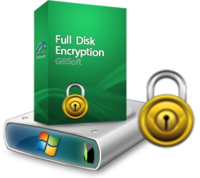
GiliSoft Privacy Protector is a robust software solution designed to safeguard personal data by providing various levels of protection. It allows users to hide files, folders, and even entire drives, ensuring that sensitive information remains secure from unauthorized access. With an intuitive interface, it caters to users of all skill levels, making it easy to navigate its features. The software employs multiple strategies for data protection, including file locking and virtual drive creation, making it a comprehensive tool for anyone concerned about privacy and security in the digital age.
Multi-Layered Protection: GiliSoft Privacy Protector offers various levels of data security. Users can completely hide files or make them invisible while still being able to lock them, ensuring that the data is not only hidden but also inaccessible without proper authorization.
Private Disk Functionality: This feature allows users to create virtual drives that are protected from unauthorized access. You can categorize your data into different types such as documents, images, music, and videos, enhancing organization alongside security.
Safe Delete Options: The software includes a Safe Delete feature that permanently erases files using multiple overwrite patterns. This ensures that deleted files cannot be recovered, providing peace of mind when disposing of sensitive information.
History Erasure: GiliSoft Privacy Protector can clear all traces of computer activity, including internet history and various system logs. This function is crucial for maintaining privacy during online activities.
Integration with Windows Shell: The software seamlessly integrates with the Windows operating system, allowing users to access its features directly from the context menu. This enhances usability and makes it easier to protect files on-the-fly.
What types of files can be protected? GiliSoft Privacy Protector can secure any type of file or folder stored on local drives. Users can also lock entire drives for additional security.
Is it user-friendly for beginners? Yes, the software is designed with an intuitive interface that is accessible to users with basic knowledge of data protection concepts. Navigation is straightforward, making it suitable for both novice and experienced users.
Can I recover locked files if I forget the password? Yes, if you forget your password, there is a "Retrieve Password" option that sends a recovery link to your registered email address.
Does it work with external drives? While GiliSoft Privacy Protector primarily focuses on local disks, it is recommended to use GiliSoft File Lock Pro for locking files on USB drives or other external storage devices.
What happens if I uninstall the software? Before uninstalling GiliSoft Privacy Protector, it's advisable to back up any data stored in the Private Disk to ensure you do not lose access to your protected information.
