
MessengerLog 8

Messenger Detect
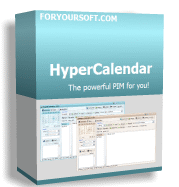
HyperCalendar Pro

BatchRename Pro, developed by Foryoursoft, is a versatile file renaming tool designed to simplify the process of renaming multiple files and folders simultaneously. With a user-friendly interface and powerful features, it allows users to apply various customizable renaming rules efficiently. The software supports renaming based on metadata such as MP3 tags and EXIF data from images, making it particularly useful for organizing media files. Its latest version, 4.51, enhances usability with a simplified interface and added functionalities, ensuring that both novice and advanced users can manage their file naming tasks effortlessly.
Customizable Renaming Rules: Users can create unlimited renaming commands tailored to their specific needs, allowing for complex batch operations that are easy to set up.
Support for Metadata: The software can rename files using various metadata sources, including MP3 tags (ID3 v1 and v2) and image EXIF data. This feature is particularly beneficial for organizing music and photo collections.
Multi-Threaded Processing: BatchRename Pro operates in different threads with a progress bar, enabling users to monitor the renaming process in real-time without freezing the application.
Command Line Support: Advanced users can utilize command line prompts for batch renaming, adding an extra layer of flexibility for automation.
Preview Functionality: Before finalizing any changes, users can preview the new file names, ensuring accuracy and reducing the risk of errors.
Undo Feature: Mistakes can happen; thus, BatchRename Pro includes an undo option that allows users to revert any renaming actions easily.
Drag-and-Drop Interface: Adding files and folders to the renaming list is straightforward with drag-and-drop functionality, streamlining the workflow.
Profile Management: Users can save their renaming settings and results as profiles for future use, making repetitive tasks more efficient.
BatchRename Pro supports a wide range of file types, including documents, images, audio files, and videos. Users can rename both files and folders based on various criteria.
Yes, BatchRename Pro offers a trial version that allows users to explore its features before committing to a purchase. This helps potential buyers assess whether the software meets their needs.
Absolutely! The software provides numerous options for renaming files based on criteria such as date created, file size, or even custom text patterns. Users can combine multiple criteria for complex renaming tasks.
The software is designed with error handling capabilities. If an error occurs during the renaming process, it will notify the user and allow them to address the issue before proceeding.
Yes, BatchRename Pro is compatible with various Windows operating systems. Users should check the system requirements on Foryoursoft's website to ensure compatibility with their specific version.
BatchRename Pro stands out as a comprehensive solution for anyone needing efficient file management through batch renaming. Its robust features cater to both casual users and professionals looking to streamline their workflows.
