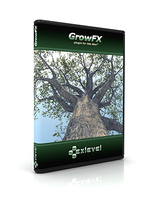Overview of GrowFX
GrowFX is a powerful plugin designed for Autodesk® 3ds Max®, enabling users to create an extensive variety of plants and trees with remarkable realism. Developed by Exlevel, this software allows for intricate customization of plant structures, offering tools to control growth patterns, shapes, and animations. Users can generate multiple instances of the same plant type from a single GrowFX object, utilizing advanced distribution techniques either from specified points or across surfaces. The flexibility of GrowFX lies in its ability to integrate texture maps to influence various parameters such as density and growth, making it a versatile tool for 3D artists and animators.
Key Features That Set GrowFX Apart
-
Meta Mesh Technology: This innovative feature allows users to seamlessly combine trunks and branches into a single surface, creating smooth transitions that enhance the realism of tree models. The Meta Mesh technology supports the creation of uniquely shaped tree trunks, providing greater artistic freedom.
-
Affects Mechanism: GrowFX includes an Affects engine that enables users to bind parameters together, allowing one parameter to influence another. For instance, the length of branches can be tied to the height of the trunk, facilitating more natural growth animations without manual adjustments.
-
Instanced Geometry: This feature permits the use of any geometric objects or hierarchies created by the user to represent leaves, flowers, and fruits. This flexibility enables artists to customize plant appearances extensively while maintaining performance.
-
Animation Capabilities: Users can animate nearly all parameters within GrowFX, including growth patterns and environmental effects like wind. The software supports complex animations that reflect realistic plant behavior over time.
-
Customizable Shapes: With the Spline Direction modifier, users can define unique shapes for stems and branches. This allows for interpolation between different splines, resulting in smooth transitions that enhance visual appeal.
-
Viewport Display Options: To optimize performance when working with complex models, GrowFX offers a "Lines" display mode that simplifies plant representations in the viewport. This feature is particularly useful for managing large scenes with numerous plants.