Aviosoft iPad Kit

Aviosoft DVD to iPad Converter
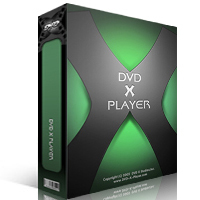
Aviosoft iPad Video Converter is a versatile application designed to facilitate the conversion of various video formats into formats compatible with Apple devices, particularly the iPad. This software supports a wide range of input formats, including HD videos, AVI, MPEG, WMV, and more. Users can easily convert their videos to MP4 or MOV formats with just a single click, making it user-friendly for individuals of all skill levels. Additionally, the software allows for direct transfer of converted files to devices, enhancing convenience for users who wish to enjoy their media on the go.
Wide Format Support: Aviosoft iPad Video Converter supports numerous video formats, ensuring that users can convert almost any video file into a compatible format for their iPads. This includes popular formats like AVI, MKV, and FLV.
High-Quality Conversion: The software is designed to maintain high-quality output during conversion. Users can expect clear visuals and crisp audio in their converted files.
User-Friendly Interface: The intuitive interface makes it easy for users to navigate through the conversion process without needing extensive technical knowledge.
Batch Conversion Capability: Users can convert multiple files simultaneously, saving time and enhancing productivity.
Editing Tools: The converter includes built-in editing features that allow users to clip, crop, and merge videos as needed. This enables customization of the output files to meet specific preferences.
Preview Functionality: Before finalizing conversions, users can preview their videos to ensure they meet expectations.
Direct Device Transfer: After conversion, users can transfer their videos directly to their iPad or other Apple devices, streamlining the process of getting media onto portable devices.
What types of video formats can I convert using Aviosoft iPad Video Converter?
The software supports a wide array of video formats including AVI, WMV, MPEG, FLV, and HD videos. This makes it suitable for converting almost any video file into a format that is compatible with the iPad.
Is there a limit to the number of files I can convert at once?
No, Aviosoft iPad Video Converter allows batch conversion. Users can select multiple files for conversion simultaneously, which significantly enhances efficiency.
Can I edit my videos before converting them?
Yes! The software includes several editing tools that allow you to clip sections of your video, crop unwanted areas, and merge multiple clips into one file. This feature ensures that you can customize your output before finalizing the conversion.
Is the software easy to use for beginners?
Absolutely! Aviosoft iPad Video Converter is designed with a user-friendly interface that simplifies the conversion process. Even those with little technical knowledge can navigate the software with ease.
Does it support high-definition video?
Yes, Aviosoft iPad Video Converter supports high-definition (HD) video formats as both input and output options. Users can convert HD videos while maintaining quality throughout the process.
