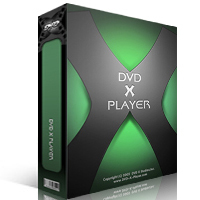
DVD X Player Pro

Aviosoft 3GP Video Converter is a versatile multimedia conversion tool designed to facilitate the conversion of various video formats into 3GP, a format optimized for mobile devices. This software is particularly useful for users looking to play videos on smartphones and tablets that support 3GP files. With an intuitive interface and a range of editing features, Aviosoft aims to provide a seamless experience for both novice and experienced users. The software supports multiple input formats, making it a comprehensive solution for all your video conversion needs.
Wide Format Support: Aviosoft 3GP Video Converter supports an extensive range of input formats, including AVI, MP4, MOV, and more. This flexibility allows users to convert videos from various sources without compatibility issues.
User-Friendly Interface: The software boasts an intuitive interface that simplifies the conversion process. Users can easily navigate through its features without requiring extensive technical knowledge.
Editing Capabilities: Beyond simple conversion, Aviosoft offers editing tools that enable users to clip, crop, and merge videos. This feature allows for customized output tailored to specific needs.
Batch Conversion: The ability to convert multiple files simultaneously enhances efficiency, making it easier for users to manage large collections of videos.
Quality Control: Users can adjust output settings such as resolution, bitrate, and frame rate to ensure the best quality for their converted videos. This feature is particularly beneficial for those who prioritize video quality.
Preview Functionality: Before finalizing conversions, users can preview their videos to ensure they meet expectations. This feature minimizes errors and enhances user satisfaction.
Aviosoft 3GP Video Converter can convert a wide array of formats including AVI, MP4, MOV, MKV, and more into the 3GP format suitable for mobile devices.
Yes, Aviosoft offers a trial version of their 3GP Video Converter. Users can download the trial to explore its features before committing to a purchase.
To install the software, download it from the official website or a trusted source. Follow the installation prompts to complete the setup process on your computer.
Absolutely! The software includes built-in editing tools that allow you to clip, crop, and merge videos before converting them.
Yes, Aviosoft provides customer support through their website. Users can access FAQs, user manuals, and contact support for additional assistance if needed.
Aviosoft 3GP Video Converter stands out in the crowded field of multimedia converters due to its combination of user-friendly features and powerful capabilities tailored for mobile video playback.