
DirectX Toolkit
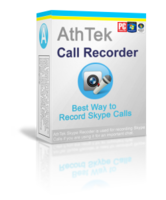
Skype Recorder

AthTek RegistryCleaner

The Windows Keylogger - Parental Control Application by AthTek Software is a specialized tool designed for parents who wish to monitor their children's online activities. This software provides comprehensive tracking features, allowing parents to keep an eye on their children's computer usage, including keystrokes, application usage, and internet browsing history. With its user-friendly interface and robust functionality, AthTek’s keylogger aims to enhance parental control and ensure a safer digital environment for children. The application is particularly beneficial for monitoring the activities of children and teenagers, helping parents make informed decisions about their online safety.
Keystroke Logging: One of the standout features of the Windows Keylogger is its ability to log every keystroke made on the monitored device. This includes capturing passwords, messages, and any text inputted by the user, providing parents with detailed insights into their child's online interactions.
Screen Capture: The application periodically takes screenshots of the user's screen, enabling parents to visually monitor what their children are doing on their devices. This feature can be particularly useful in identifying inappropriate content or applications being used.
Application Monitoring: Users can track which applications are being used on the computer and for how long. This allows parents to set limits or restrictions on certain applications that may not be suitable for their children.
Web Activity Tracking: The software records all websites visited by the user, helping parents understand their child's online habits and interests. This feature can help in identifying potentially harmful sites that should be blocked.
Remote Access: Parents can access logs and reports remotely through a secure online account. This convenience allows for ongoing monitoring without needing physical access to the child’s device.
Email Reports: The software can send scheduled email reports summarizing the monitored activities, keeping parents informed without requiring them to log in regularly to check updates.
The Windows Keylogger is compatible with various versions of Windows, making it accessible for a wide range of users. It is designed to work seamlessly with both older and newer versions of the operating system.
Yes, using keyloggers for parental control is legal as long as you have administrative rights on the device being monitored. Parents are allowed to monitor their children's online activities to ensure their safety.
Installing the Windows Keylogger is straightforward. After purchasing the software, users need to download it from AthTek's official website, install it on the target device, and configure the settings according to their monitoring preferences.
Yes, users can uninstall the Windows Keylogger easily through the standard uninstallation process found in Windows settings. However, it is advisable to inform your child about monitoring practices to maintain trust.
AthTek Software provides customer support for users encountering technical difficulties with their keylogger application. Users can reach out via email or through their support page for assistance.
The Windows Keylogger - Parental Control Application offers an extensive range of features aimed at enhancing child safety in digital spaces. Its capabilities make it a valuable tool for parents looking to maintain oversight over their children's online activities while promoting responsible internet use.
