Top 5 Data Recovery Tools for Small Businesses
Oct 22 2024 / File & Disk Management
Data loss can be a major setback for any business, especially small businesses where every bit of information is crucial. Whether it’s accidental deletion, hardware failure, or a corrupted system, losing data can disrupt operations and affect your bottom line. Fortunately, data recovery tools have evolved, offering small businesses reliable options to retrieve lost files without breaking the bank.
In this article, we’ll explore the top 5 data recovery tools for small businesses, each designed to help you recover your data swiftly and efficiently.
1. UFS Explorer Professional Recovery
Best for: Comprehensive RAID and File System Recovery
UFS Explorer Professional Recovery is one of the top-rated tools for data recovery, particularly for small businesses dealing with RAID configurations. This software excels in RAID data recovery, partition recovery, and even recovering from NAS devices and virtual machines.
Key Features:
- Supports a wide range of file systems (NTFS, FAT32, HFS+, ext4, etc.).
- Handles complex RAID configurations, including RAID 0, RAID 5, and RAID 6.
- Offers advanced recovery from damaged partitions and external devices.
- Network recovery capabilities for NAS systems.
- User-friendly interface suitable for both professionals and non-experts.
Pricing:
SysDev Labs offers competitive pricing for small businesses, with options to scale based on the size of your operation. The tool offers a one-time purchase fee and regular updates to keep your data recovery software up to date.
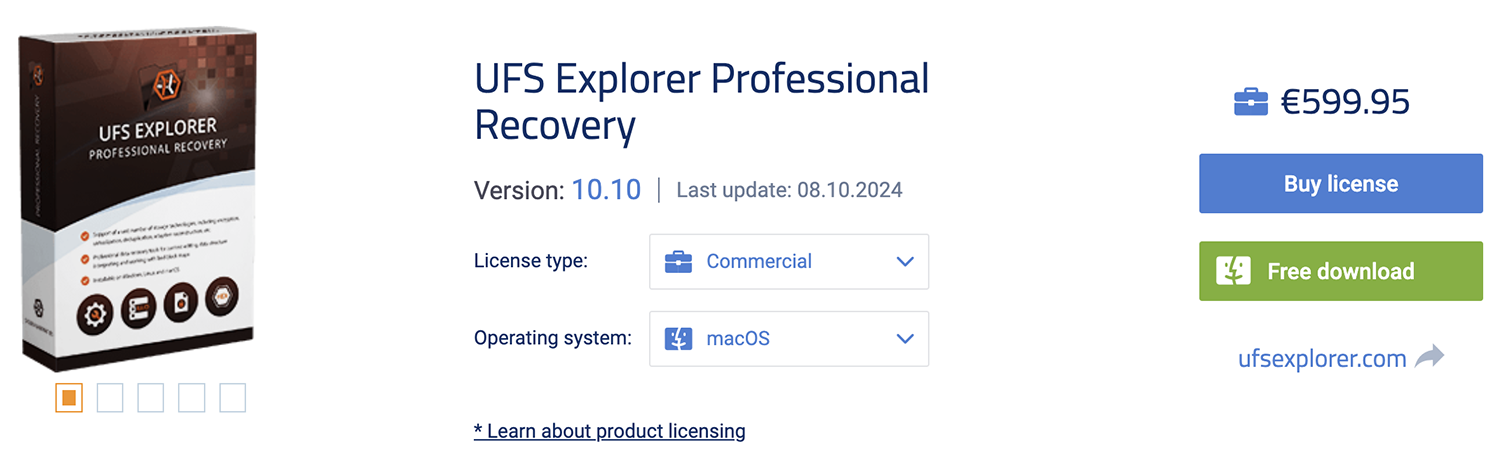
Why It’s Great for Small Businesses:
Its ability to handle complex systems like RAID and NAS devices makes UFS Explorer a valuable tool for small businesses that manage their own storage infrastructure. The software is versatile, easy to use, and offers reliable recovery options.
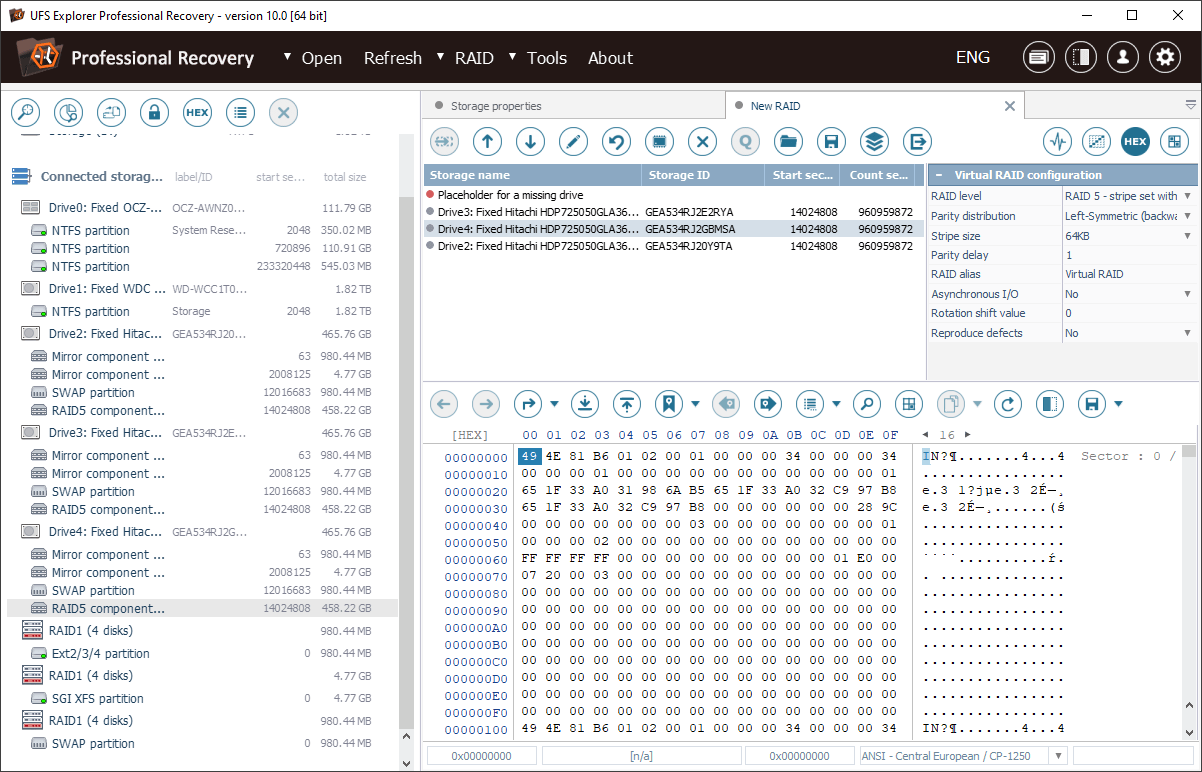
2. EaseUS Data Recovery Wizard
Best for: Ease of Use and Quick Recovery
EaseUS Data Recovery Wizard is a highly popular option among small businesses for its simple interface and efficient data recovery process. It’s designed for users who may not have technical expertise but need a fast solution to recover lost files.
Key Features:
- Simple, intuitive interface suitable for non-technical users.
- Recovers lost files from accidental deletion, formatting, or hard drive corruption.
- Supports multiple file systems and devices, including HDDs, SSDs, USBs, and memory cards.
- Preview feature allows you to see recoverable files before retrieval.
- Quick and deep scanning modes.
Pricing:
EaseUS offers a free version that allows recovery of up to 2GB of data, making it a great initial option for small businesses with minor data loss issues. For more extensive needs, the Pro version starts at an affordable rate with lifetime upgrades.
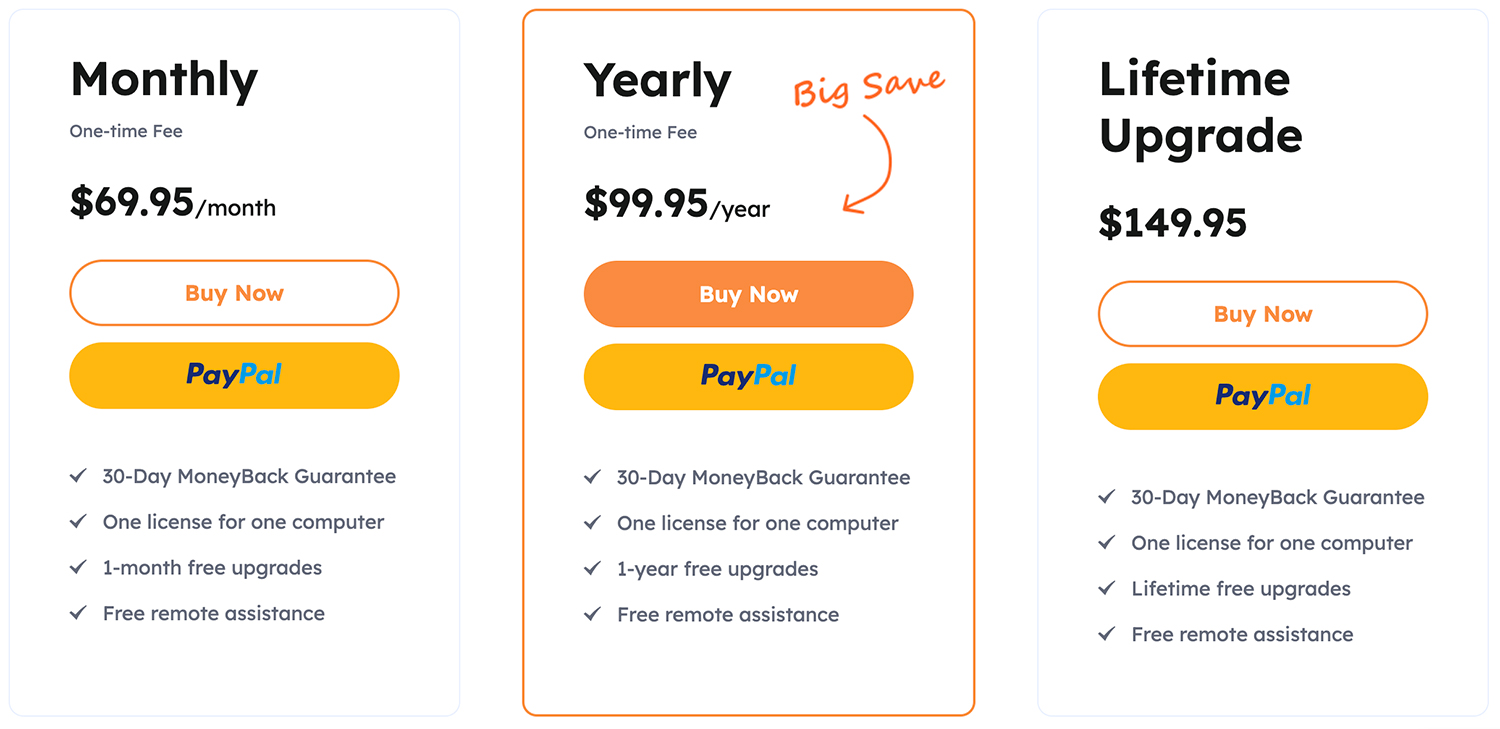
Why It’s Great for Small Businesses:
EaseUS Data Recovery Wizard is one of the easiest tools to use, making it ideal for small businesses without dedicated IT staff. Its ability to handle common data loss scenarios quickly is a huge plus for businesses looking for fast solutions.
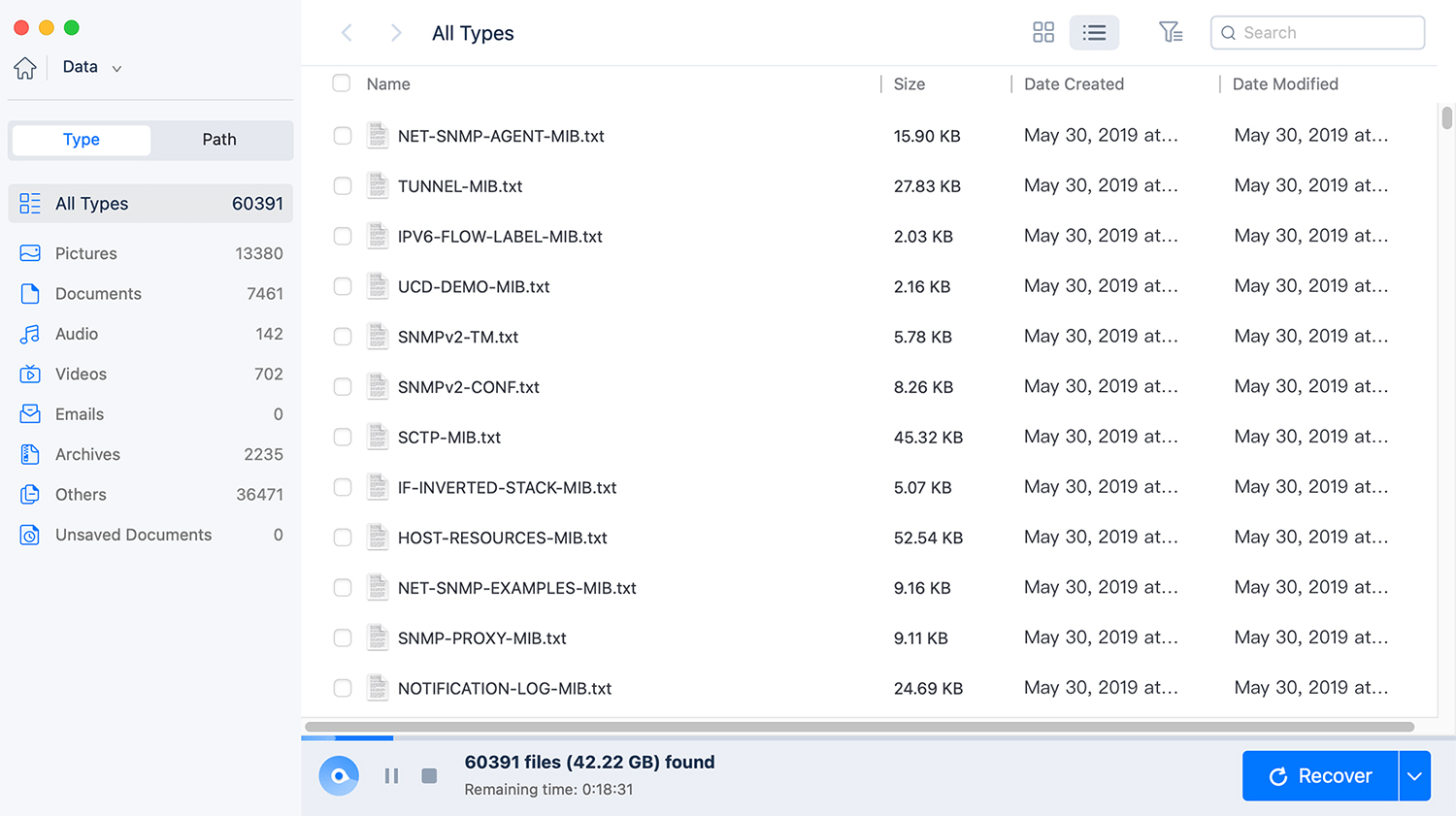
3. Stellar Data Recovery
Best for: Versatility Across Devices and Operating Systems
Stellar Data Recovery is a highly reliable tool that supports a wide range of devices and operating systems. It’s designed for businesses looking for versatility, as it can recover data from servers, PCs, external drives, and more.
Key Features:
- Recovers data from both Windows and macOS systems.
- Supports data recovery from servers, RAID arrays, and virtual machines.
- Offers specialized recovery for different file types, including emails, documents, and multimedia files.
- Deep scan mode for recovering files from severely corrupted or formatted drives.
- Cloud-based recovery options.
Pricing:
Stellar Data Recovery offers a tiered pricing model based on the needs of the user. Their plans range from a basic home edition to professional and technician editions that are tailored to small and medium-sized businesses.
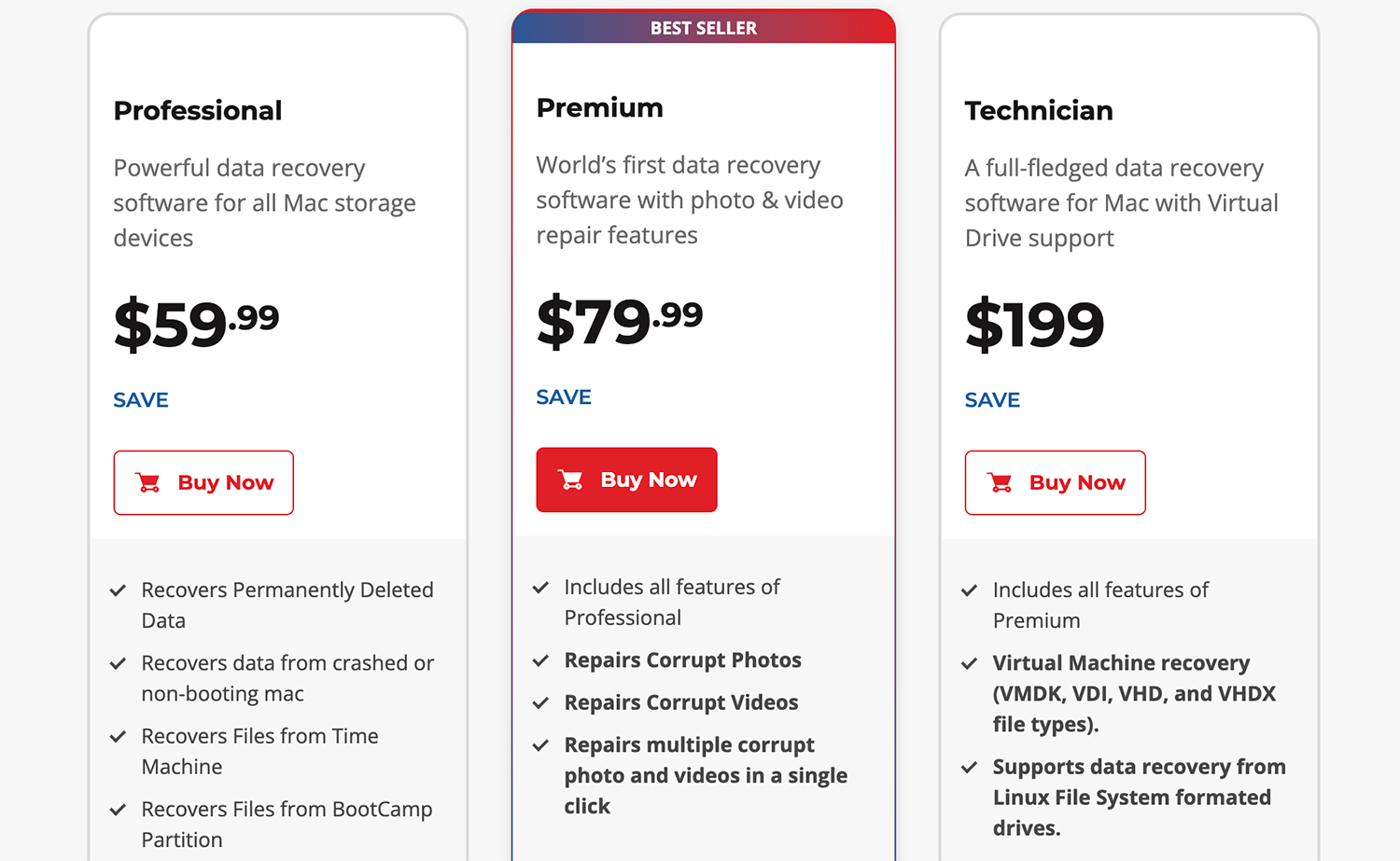
Why It’s Great for Small Businesses:
Stellar’s wide compatibility and ability to recover data across multiple devices and operating systems make it a versatile tool for any small business. The inclusion of cloud-based recovery is also an attractive feature in the era of remote work.
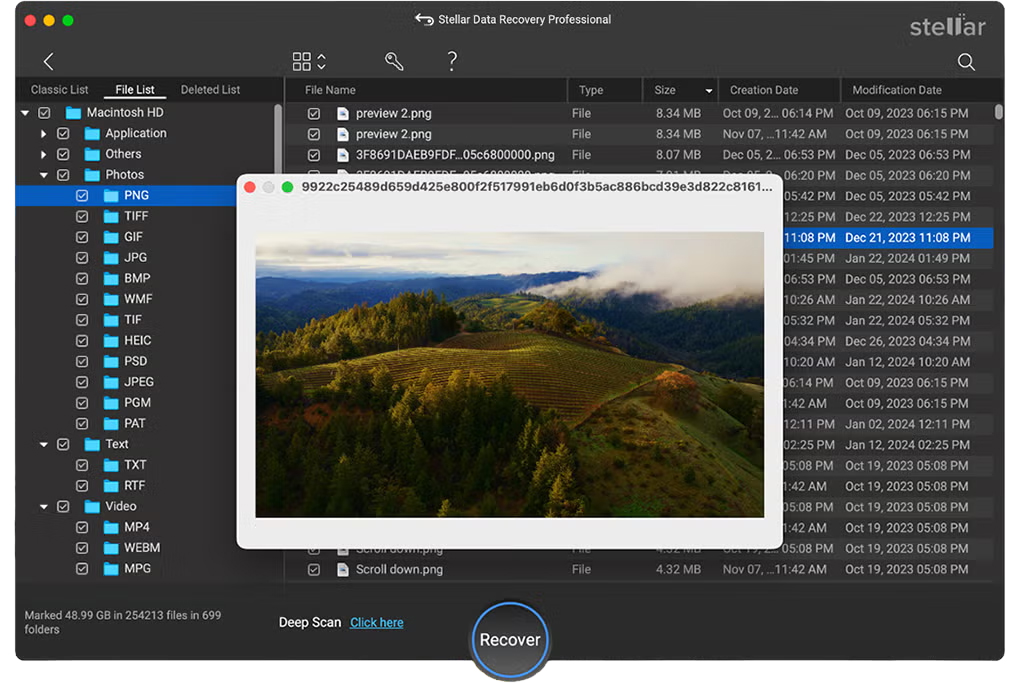
4. MiniTool Power Data Recovery
Best for: Affordability and Simplicity
MiniTool Power Data Recovery is a cost-effective solution for small businesses looking for a simple yet powerful tool. It’s highly affordable compared to many other tools on the market, making it accessible to smaller businesses with tight budgets.
Key Features:
- Supports data recovery from a variety of storage devices, including HDDs, SSDs, USBs, and SD cards.
- Quick and deep scan options.
- Recovers data from deleted, lost, or damaged partitions.
- Simple user interface that doesn’t require a steep learning curve.
- Supports both Windows and macOS.
Pricing:
MiniTool Power Data Recovery offers a free version that allows you to recover up to 1GB of data, while the full version is priced competitively with affordable one-time payments or subscription options for larger needs.
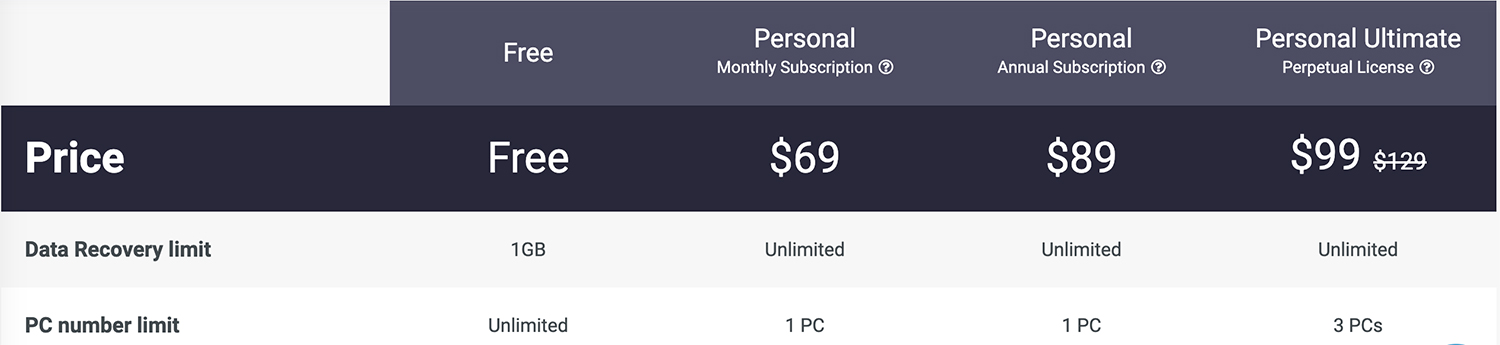
Why It’s Great for Small Businesses:
MiniTool’s affordability and ease of use make it an excellent choice for small businesses on a budget. It provides essential data recovery features without the complexity or high price tag, allowing businesses to recover data quickly and efficiently.
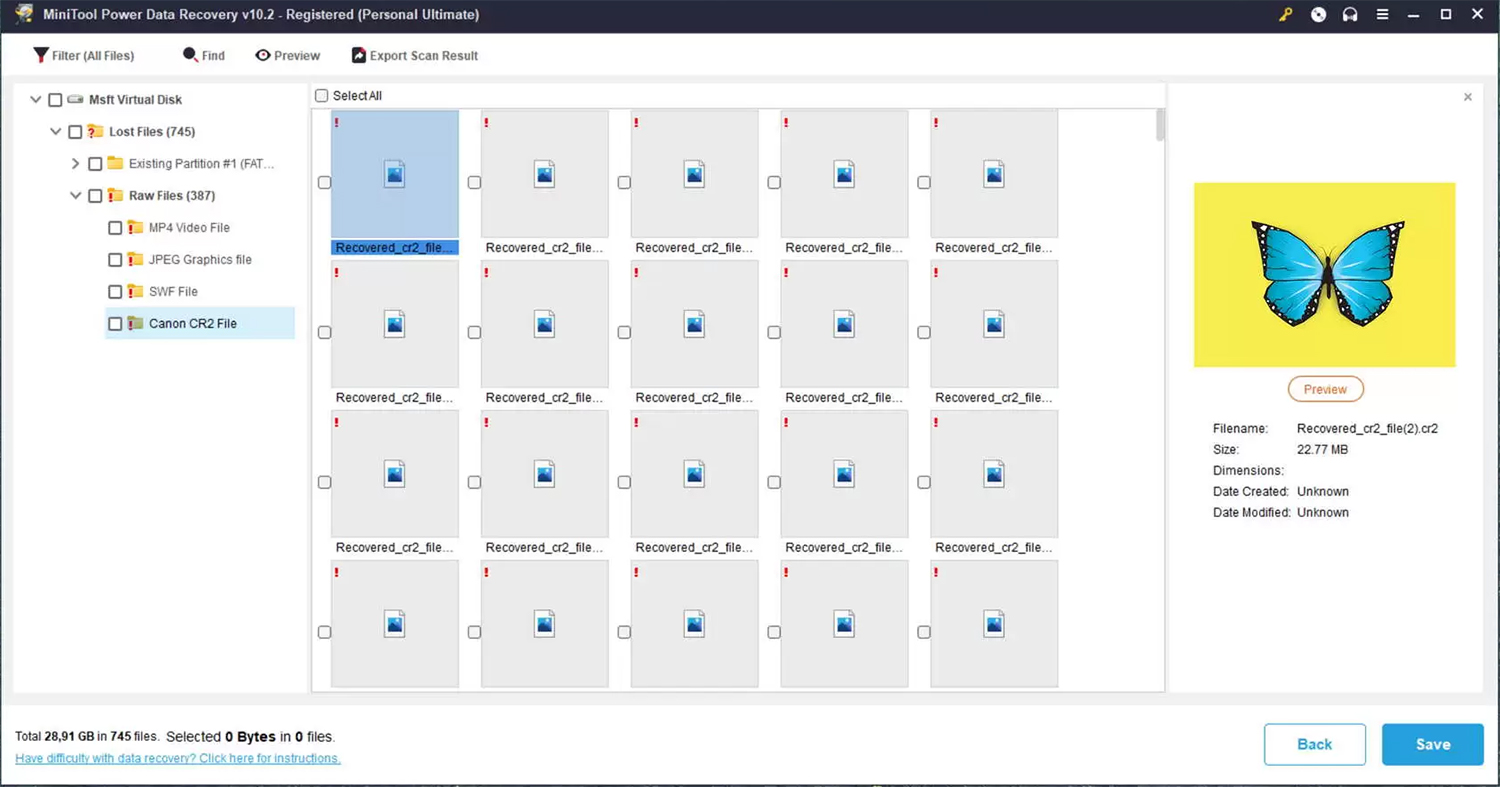
5. R-Studio
Best for: Advanced Users and Complex Data Recovery Scenarios
R-Studio is a robust data recovery software aimed at IT professionals or advanced users who require a tool with a high level of customization and control. It’s perfect for small businesses with dedicated IT personnel who need to recover data from complex situations.
Key Features:
- Advanced recovery from damaged or deleted partitions, RAID arrays, and more.
- Supports a wide variety of file systems, including FAT, NTFS, HFS+, ext4, UFS, and others.
- Ability to recover data from networked computers, making it ideal for business networks.
- Hex editor and disk imaging options for more technical users.
- Support for large storage devices and RAID arrays.
Pricing:
R-Studio is priced higher than many of its competitors, but it’s a worthwhile investment for businesses with complex storage needs. The software is available as a one-time purchase, with options for additional features depending on the user’s needs.
Why It’s Great for Small Businesses:
R-Studio offers advanced features that can handle even the most difficult data recovery tasks. While it may not be the best choice for businesses without dedicated IT staff, it’s a powerful tool for businesses looking to recover data from highly technical scenarios.
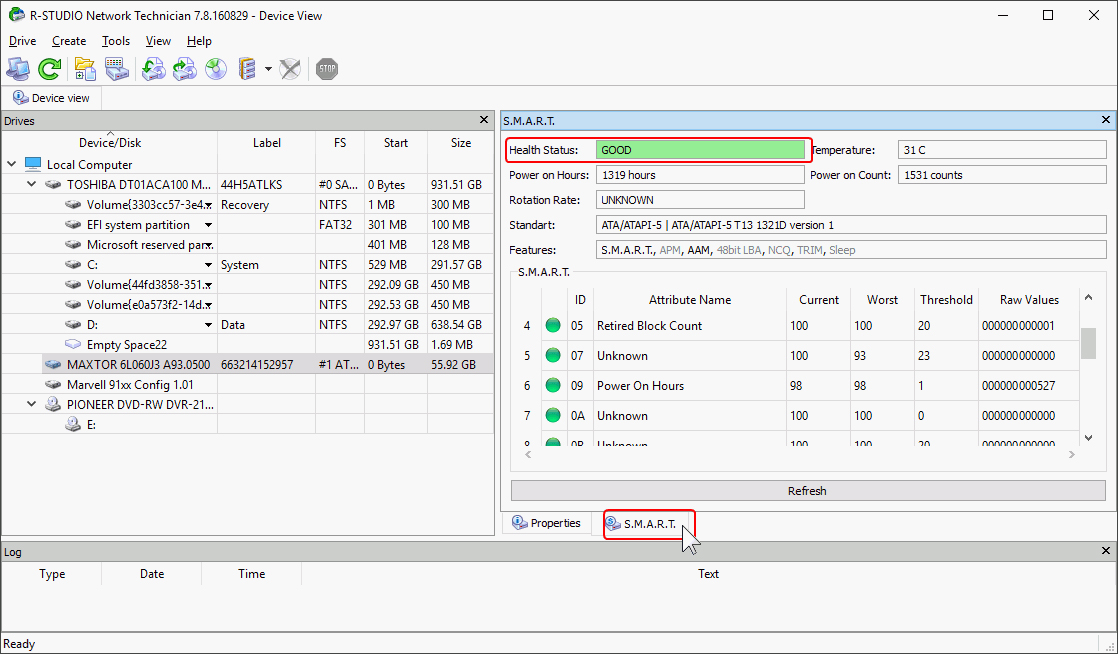
Conclusion
For small businesses, choosing the right data recovery tool depends on several factors, including the complexity of the data loss, the types of storage devices used, and your budget.
- If you need a tool that handles advanced RAID and partition recovery, SysDev Labs’ UFS Explorer Professional Recovery is an excellent choice.
- For businesses seeking simplicity and affordability, EaseUS Data Recovery Wizard and MiniTool Power Data Recovery provide reliable options that won’t break the bank.
- If versatility and support across multiple devices and operating systems are crucial, Stellar Data Recovery offers a comprehensive solution.
- Finally, for advanced users who need full control over the recovery process, R-Studio stands out as the best option.
Investing in the right data recovery software can save your business time, money, and peace of mind in the event of data loss. Choose the tool that best fits your needs and ensure your data is always recoverable when disaster strikes.

