
AnyMP4 Video Downloader

AnyMP4 PDF Converter
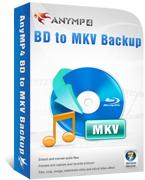
AnyMP4 BD to MKV Backup

AnyMP4 MP3 Converter for Mac is a versatile audio conversion tool developed by AnyMp4 Studio, designed specifically for macOS users. This software allows users to convert a wide range of audio and video formats into MP3, making it an essential tool for those who need to extract audio from videos or convert different audio file types. With its user-friendly interface and powerful features, AnyMP4 MP3 Converter ensures high-quality output while maintaining ease of use, catering to both novices and experienced users alike.
Broad Format Support: The software supports a variety of input formats, including M4A, MP4, WAV, FLAC, and more. This flexibility allows users to convert almost any audio or video file into MP3 format seamlessly.
High Conversion Speed: AnyMP4 MP3 Converter boasts impressive conversion speeds, enabling users to process files up to 30 times faster than traditional converters. This efficiency is particularly beneficial for those with large libraries or multiple files to convert.
Lossless Quality: Users can expect high-quality audio output with minimal loss during the conversion process. The software ensures that the converted files retain their original sound quality, making it ideal for music enthusiasts.
Batch Conversion Capability: The ability to convert multiple files simultaneously saves time and effort. Users can select several files at once and initiate the conversion process with just a few clicks.
User-Friendly Interface: The intuitive design of the software makes it easy for anyone to navigate through its features without needing extensive technical knowledge. This accessibility enhances the overall user experience.
Customizable Settings: Users have the option to adjust various settings such as bitrate, sample rate, and audio channels before converting files. This customization ensures that the output meets specific requirements or preferences.
What types of files can I convert using AnyMP4 MP3 Converter for Mac?
AnyMP4 MP3 Converter supports a wide range of audio and video formats, including but not limited to M4A, MP4, WAV, FLAC, AAC, and more. This extensive support allows users to convert virtually any media file into MP3 format.
Is there a trial version available?
Yes, AnyMP4 Studio offers a trial version of the MP3 Converter for Mac. Users can download it to explore its features before deciding to purchase the full version.
How do I ensure the best quality when converting?
To achieve optimal quality during conversion, it is recommended to select higher bitrate settings in the software's preferences. Additionally, using original source files rather than compressed versions can help maintain sound fidelity.
Can I extract audio from video files?
Absolutely! One of the standout features of AnyMP4 MP3 Converter is its ability to extract audio tracks from various video formats such as MP4, MOV, AVI, and more. This makes it an excellent choice for users looking to create audio files from their video collections.
Is it compatible with all versions of macOS?
AnyMP4 MP3 Converter for Mac is designed to be compatible with most versions of macOS. However, it's always advisable to check the system requirements on the official website before installation to ensure compatibility with your specific version of macOS.
