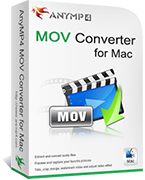AnyMP4 Blu-ray Creator

10-in-1 Bundle

AnyMP4 MTS Converter

AnyMP4 MOV Converter for Mac is a versatile video conversion tool developed by AnyMp4 Studio, designed specifically for macOS users. This software allows users to convert a wide range of video formats into MOV, which is ideal for playback on QuickTime, Apple TV, and various iOS devices. With an intuitive interface and robust functionality, AnyMP4 MOV Converter ensures that both novice and experienced users can easily navigate its features. The converter supports numerous input formats, including MKV, AVI, MP4, FLV, and MPEG, making it a comprehensive solution for video file management on Mac.
Extensive Format Support
AnyMP4 MOV Converter supports the conversion of over 200 video formats to MOV. This includes popular formats such as AVI, MKV, MP4, and FLV, allowing users to work with virtually any video file they encounter.
High-Quality Conversion
The software boasts zero quality loss during the conversion process. This means that users can convert their videos without worrying about degradation in visual or audio quality, ensuring that the final product meets their expectations.
User-Friendly Interface
Designed with usability in mind, AnyMP4 MOV Converter features an intuitive interface that simplifies the conversion process. Users can complete conversions with just a few clicks, making it accessible for beginners while still offering advanced options for seasoned users.
Batch Conversion Capability
For those needing to convert multiple files at once, the batch conversion feature allows users to process several videos simultaneously. This not only saves time but also enhances productivity when dealing with large projects.
Editing Tools
Beyond mere conversion, AnyMP4 MOV Converter includes powerful editing tools. Users can adjust video effects (brightness, contrast, saturation), trim clips, crop frames, add watermarks, and merge multiple files into one. These features provide flexibility in customizing the output videos according to user preferences.
Fast Conversion Speed
The software is optimized for speed without compromising quality. Users can expect quick turnaround times even when converting high-definition videos.
What types of files can I convert using AnyMP4 MOV Converter?
AnyMP4 MOV Converter supports a wide range of input formats including AVI, MKV, MP4, FLV, and more. It allows users to convert these formats into MOV seamlessly.
Is there a limit to the size of files I can convert?
There are no specific size limitations mentioned for file conversions; however, performance may vary based on system specifications and available resources during the conversion process.
Can I edit videos before converting them?
Yes! AnyMP4 MOV Converter includes various editing tools that let you modify your videos before conversion. You can adjust effects like brightness and contrast or trim unwanted sections from your clips.
Is the software easy to use for beginners?
Absolutely! The user-friendly interface is designed to be intuitive for all levels of users. Beginners will find it straightforward to navigate through the conversion process with minimal learning curve.
What operating system do I need to run AnyMP4 MOV Converter?
AnyMP4 MOV Converter is compatible with macOS 10.7 or later versions. Ensure your system meets these requirements for optimal performance.
By leveraging its comprehensive features and user-centric design, AnyMP4 MOV Converter for Mac stands out as a reliable choice for anyone looking to convert videos efficiently while maintaining high quality.