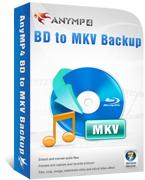
AnyMP4 BD to MKV Backup

AnyMP4 Mac Video Downloader

AnyMP4 PDF Converter

AnyMP4 Mobile Transfer is a versatile software solution developed by AnyMp4 Studio, designed to facilitate seamless data transfer between mobile devices. This application supports a wide range of file types, including music, videos, photos, contacts, and messages, making it an essential tool for users looking to switch devices or back up their data. Compatible with both iOS and Android platforms, AnyMP4 Mobile Transfer simplifies the process of moving content from one phone to another, ensuring that users can easily retain their important information without hassle.
Cross-Platform Compatibility: AnyMP4 Mobile Transfer supports data transfer between various operating systems, including iOS and Android. This feature allows users to move files from an iPhone to an Android device or vice versa without any compatibility issues.
Comprehensive File Support: The software enables the transfer of a wide array of file types such as photos, videos, music, contacts, and messages. This ensures that users can migrate all their important data in one go rather than dealing with multiple applications.
User-Friendly Interface: The intuitive design of AnyMP4 Mobile Transfer makes it accessible for users of all technical levels. The straightforward navigation allows users to initiate transfers quickly and efficiently.
Batch Transfer Functionality: Users can transfer multiple files simultaneously, saving time and effort. This batch processing capability is particularly useful for those with large volumes of data to move.
Data Backup Options: In addition to transferring files between devices, AnyMP4 Mobile Transfer also offers backup solutions for important data such as contacts and messages. This feature helps prevent data loss during device changes or upgrades.
Fast Transfer Speeds: The software is optimized for speed, enabling quick transfers that minimize waiting times. This efficiency is crucial for users who need to move large files or multiple items rapidly.
1. What devices are compatible with AnyMP4 Mobile Transfer?
AnyMP4 Mobile Transfer is compatible with a wide range of devices across both iOS and Android platforms. This includes popular models from Apple (iPhone, iPad) and various Android manufacturers.
2. Is there a trial version available?
Yes, AnyMP4 Studio offers a trial version of the software that allows users to explore its features before committing to a purchase. This trial version provides an opportunity to test the functionality and performance of the application.
3. Can I transfer files selectively?
Absolutely! AnyMP4 Mobile Transfer allows users to select specific files or folders for transfer. This selective transfer capability helps users manage their data more effectively and only move what they need.
4. Does the software require an internet connection?
No, AnyMP4 Mobile Transfer operates offline. Users can transfer files directly between devices without needing an internet connection, which enhances privacy and security during the transfer process.
5. What types of files can I transfer?
The software supports a variety of file types including photos, videos, music, contacts, messages, and more. This comprehensive support ensures that users can migrate all essential data seamlessly.
With its robust features and user-friendly design, AnyMP4 Mobile Transfer stands out as an effective solution for anyone looking to manage their mobile data efficiently.
