
AnyMP4 DVD Converter

AnyMP4 Blu-ray Player
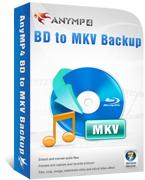
AnyMP4 BD to MKV Backup

AnyMP4 Blu-ray Copy is a robust software solution developed by AnyMp4 Studio, designed to facilitate the backup and copying of homemade Blu-ray discs. This application allows users to create exact copies of their Blu-ray content, ensuring that valuable media is preserved without loss of quality. With its user-friendly interface and powerful features, AnyMP4 Blu-ray Copy caters to both novice and experienced users looking to safeguard their Blu-ray collections.
High-Quality Copying: AnyMP4 Blu-ray Copy excels in maintaining the original quality of the content during the copying process. Users can effortlessly copy homemade Blu-ray discs to blank discs while ensuring that the video and audio quality remain intact.
Flexible Backup Options: The software allows users to back up their Blu-ray discs as either a Blu-ray folder or an ISO file on their local hard drive. This feature is particularly useful for preventing data loss due to physical damage or disc degradation.
Multiple Copy Modes: Users can choose from three distinct copying modes: Complete Disc, Main Movie, and Cloning modes. This flexibility enables users to select the option that best fits their needs, whether they want a full disc copy or just the main feature.
Burning Capability: In addition to copying, AnyMP4 Blu-ray Copy can also burn local Blu-ray folders or ISO files back to a Blu-ray disc. This function allows users to create new physical copies from digital backups seamlessly.
User-Friendly Interface: The software is designed with simplicity in mind, making it easy for users to navigate through its features without extensive technical knowledge. This ensures a smooth experience when backing up or copying Blu-ray content.
What types of discs can AnyMP4 Blu-ray Copy handle?
AnyMP4 Blu-ray Copy is specifically designed for homemade Blu-ray discs, including those formatted as BD-25 and BD-50. It effectively manages various formats while ensuring high-quality output.
Can I compress my BD-50 discs?
Yes, the software provides an option to compress BD-50 discs into BD-25 format without sacrificing quality. This feature is particularly beneficial for users who wish to save space while retaining essential content.
Is there a trial version available?
AnyMp4 Studio offers a trial version of AnyMP4 Blu-ray Copy, allowing potential users to explore its features before making a purchase. This is a great way to assess whether the software meets your needs.
What operating systems does it support?
AnyMP4 Blu-ray Copy is compatible with Windows operating systems, providing support for various versions. Users should check the specific system requirements on the official website before installation.
How do I get support if I encounter issues?
AnyMp4 Studio provides customer support through their website, where users can find tutorials, FAQs, and contact options for further assistance if needed.
