
Aiseesoft Data Recovery
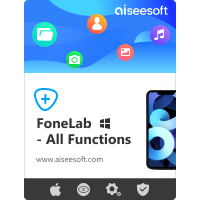
Aiseesoft FoneLab

Mac FoneLab - iOS System Recovery, developed by Aiseesoft Studio, is a specialized software designed to resolve various system issues affecting iOS devices such as iPhones, iPads, and iPods. This powerful tool aims to restore devices to normal functioning without the need for technical expertise. It effectively addresses common problems like devices stuck on the Apple logo, boot loops, and screen freezes. With its user-friendly interface, Mac FoneLab makes it accessible for both novice and experienced users to troubleshoot and repair their devices efficiently.
Comprehensive System Repair: Mac FoneLab offers two distinct repair modes: Standard and Advanced. The Standard mode repairs issues without data loss, while the Advanced mode can resolve more severe problems but will erase all data on the device.
Data Recovery Capabilities: In addition to system repairs, the software enables users to recover lost or deleted data, including photos, messages, and contacts. This feature is crucial for those who have accidentally lost important files due to system malfunctions.
Easy iOS Update/Downgrade: Users can seamlessly upgrade or downgrade their iOS versions with Mac FoneLab. This feature is particularly useful for those experiencing compatibility issues with newer updates.
Backup and Restore Functions: The software allows users to create backups of their device's system and restore them when necessary. This ensures that critical data remains safe during troubleshooting processes.
Wide Compatibility: Mac FoneLab supports a broad range of iOS devices and versions, making it a versatile choice for users with different models and operating systems.
Mac FoneLab can address a variety of iOS issues including devices stuck on the Apple logo, black or white screens, boot loops, and more. It is designed to handle both minor glitches and more complex problems effectively.
Yes, Mac FoneLab is considered safe for use. It does not store or read personal data from your device during the repair process. Users can rest assured that their privacy is protected while using the software.
The duration of the repair process depends on several factors including the severity of the issue and the size of the firmware being downloaded. Generally, repairs are completed in a relatively short time frame.
If you have previously backed up your data using iTunes or iCloud, you can recover it easily with Mac FoneLab. If not, recovery depends on whether the deleted data has been overwritten by new information on your device.
Unlike many other recovery tools, Mac FoneLab allows users to preview data before recovery and selectively restore files without losing existing data on their devices. This flexibility sets it apart from standard recovery methods that often require full restorations.
Mac FoneLab - iOS System Recovery stands out as a reliable solution for users looking to troubleshoot their iOS devices efficiently while also providing robust data recovery options.
