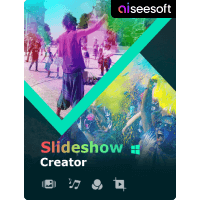
Aiseesoft Slideshow Creator

Aiseesoft Data Recovery

Aiseesoft Blu-ray Player

FoneLab - Android Data Recovery, developed by Aiseesoft Studio, is a powerful software tool designed to assist users in recovering lost or deleted data from Android devices. This program is particularly useful for those who have accidentally deleted important files or experienced data loss due to system crashes, factory resets, or other unforeseen circumstances. FoneLab supports a wide range of Android devices and can recover various types of data, including contacts, messages, photos, videos, and more. Its user-friendly interface makes it accessible for users of all technical backgrounds, ensuring a straightforward recovery process.
Comprehensive Data Recovery
FoneLab can recover over 1000 file types from Android devices, including documents, media files, and application data. This extensive capability ensures that users can retrieve virtually any type of lost information.
Wide Device Compatibility
The software is compatible with more than 6000 Android devices from various manufacturers. This broad support enhances its utility for a diverse user base.
Selective Recovery Options
Users can preview recoverable data before restoration and choose specific files to recover. This selective recovery feature allows for efficient use of storage space and time.
Deep Scan Capability
FoneLab offers a deep scan mode that thoroughly searches the device for lost files. This feature is particularly beneficial for recovering long-lost data or files that are not detected during standard scans.
Support for Rooted and Non-Rooted Devices
The software functions effectively on both rooted and non-rooted devices. While rooting can enhance recovery capabilities, FoneLab is designed to work without root access as well.
User-Friendly Interface
FoneLab features an intuitive interface that simplifies the recovery process. Clear instructions guide users through each step, making it suitable even for those with limited technical knowledge.
1. What types of data can I recover with FoneLab?
FoneLab can recover various types of data including contacts, messages, call logs, photos, videos, audio files, and documents from Android devices and SD cards.
2. Is FoneLab safe to use?
Yes, FoneLab is designed with user safety in mind. It does not modify or erase existing data on your device during the recovery process.
3. Do I need to root my device to use FoneLab?
No, FoneLab can operate on both rooted and non-rooted devices. However, rooting may improve the chances of recovering certain types of data.
4. How does the recovery process work?
To recover lost data using FoneLab, users need to connect their Android device to a computer, select the types of data they wish to recover, and follow the on-screen instructions to scan and restore the desired files.
5. What should I do if my device is broken?
FoneLab includes features that allow users to recover data from broken or water-damaged devices. The software can analyze the device's storage directly to retrieve lost information.
By offering a robust solution for data recovery on Android devices, FoneLab stands out as a reliable choice for users facing data loss challenges. Its combination of comprehensive features and ease of use makes it an essential tool for anyone looking to safeguard their important information.
