
Aiseesoft 4K Converter
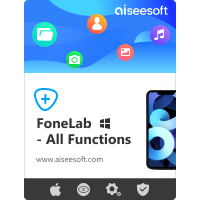
Aiseesoft FoneLab

Aiseesoft Video Editor is a versatile software developed by Aiseesoft Studio, designed to cater to both novice and experienced video editors. Available for both Windows and Mac platforms, it allows users to perform a variety of editing tasks, including trimming, cropping, rotating, and adding effects to videos. Its user-friendly interface makes it accessible for beginners while offering advanced features for more seasoned users. With support for a wide range of video formats and resolutions, Aiseesoft Video Editor is an excellent choice for anyone looking to enhance their video editing capabilities.
User-Friendly Interface: The software boasts an intuitive design that simplifies the editing process, making it easy for users of all skill levels to navigate.
Comprehensive Editing Tools: Aiseesoft Video Editor offers essential tools such as trimming, cropping, rotating, and merging videos. Users can also add text overlays and watermarks for personalization.
Advanced Effects and Filters: The software includes a variety of filters and effects that can enhance video quality. Users can apply color corrections, transitions, and even picture-in-picture (PIP) effects.
High-Quality Output: It supports exporting videos in multiple formats, including H.265, ensuring high-quality results suitable for various platforms.
Flexible Editing Modes: Users can choose between a simple storyboard mode for quick edits or a timeline mode for more detailed control over their projects.
Audio Editing Capabilities: In addition to video editing, Aiseesoft Video Editor allows users to adjust audio settings, including volume control and audio track merging.
Aiseesoft Video Editor is compatible with both Windows and Mac operating systems, allowing a broad range of users to access its features.
Yes, Aiseesoft offers a free version of its video editor that includes basic editing functionalities. However, some advanced features may require a paid upgrade.
Absolutely! Aiseesoft Video Editor supports exporting in over 100 popular formats, including MP4, AVI, MOV, and H.265. This flexibility makes it easy to share your videos on various platforms.
Getting started is simple. Download the software from the official Aiseesoft website, install it on your computer, and follow the user-friendly prompts to begin editing your videos.
Yes, Aiseesoft provides comprehensive tutorials on its website that guide users through various editing processes. These resources are helpful for both beginners and advanced users looking to maximize their use of the software.
