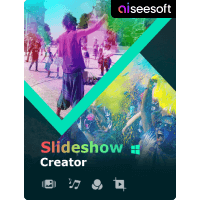Aiseesoft MXF Converter

Aiseesoft Mac Screen Recorder

Aiseesoft Slideshow Creator is a versatile software solution designed for users who wish to create engaging slideshow videos from their photo and video collections. Developed by Aiseesoft Studio, this tool allows users to seamlessly combine images, videos, and music to craft personalized storytelling experiences. Whether for special occasions like weddings or birthdays, or simply to archive memories, Aiseesoft Slideshow Creator offers an intuitive interface that caters to both beginners and experienced users alike.
Wide Format Compatibility
Aiseesoft Slideshow Creator supports a vast array of media formats, ensuring that users can import and utilize various file types without hassle. It accommodates numerous image formats such as JPG, JPEG, PNG, BMP, and GIF, along with video formats including MP4, AVI, and MOV. This extensive compatibility allows for greater flexibility in creating slideshows tailored to individual needs.
User-Friendly Interface
The software simplifies the slideshow creation process into three straightforward steps: import files, select themes and customizations, and export the final product. This streamlined approach makes it accessible for users of all skill levels.
Themed Video Creation
With a selection of pre-made themes—ranging from romantic to travel—users can quickly establish the desired mood for their slideshows. Each theme comes with customizable elements such as text effects and transitions, enabling users to personalize their projects further.
Advanced Editing Tools
Aiseesoft Slideshow Creator is equipped with robust editing features that enhance the quality of the final output. Users can adjust visual elements like brightness, saturation, and contrast. Additionally, it offers options to rotate or flip images, extract original music from videos, and apply various filters and transitions.
Background Music Integration
Users can add their favorite music tracks as background audio to enrich the viewing experience. The software supports multiple audio formats including MP3, WAV, and AAC, allowing for a personalized soundtrack that complements the visuals.
1. What types of media can I use with Aiseesoft Slideshow Creator?
You can use a wide range of media formats including images (JPG, PNG), videos (MP4, AVI), and audio files (MP3, WAV). This flexibility allows you to create dynamic slideshows using various content types.
2. Is Aiseesoft Slideshow Creator suitable for beginners?
Yes, the software is designed with user-friendliness in mind. Its intuitive interface guides users through the slideshow creation process in just three steps: import files, customize themes, and export the final video.
3. Can I customize my slideshow themes?
Absolutely! Aiseesoft Slideshow Creator offers numerous customization options within its pre-made themes. Users can modify text effects, transitions, and even add decorative elements to create a unique slideshow.
4. What editing features are available?
The software includes advanced editing tools such as brightness adjustment, color correction, rotation options for images/videos, and various filters to enhance your media before finalizing the slideshow.
5. Is there a trial version available?
Yes, Aiseesoft typically offers trial versions of their software so you can explore its features before making a purchase decision.