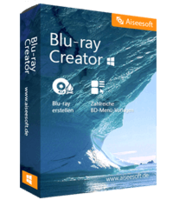FoneLab

Aiseesoft Blu-ray Creator is a powerful software tool designed by Aiseesoft Studio DE that enables users to create high-quality Blu-ray discs from a variety of video formats. Whether you have videos recorded from a camcorder or downloaded from the internet, this software supports a wide range of formats, including HD videos. Users can choose between two Blu-ray types—BD-25 and BD-50—ensuring compatibility with various Blu-ray players. With its user-friendly interface and robust features, Aiseesoft Blu-ray Creator makes it easy for anyone to produce professional-grade Blu-ray discs.
Wide Format Support: Aiseesoft Blu-ray Creator supports numerous video formats such as TS, M2TS, TP, TRP, MPG, MPEG, M4V, MP4, VOB, WMV, and MXF. This flexibility allows users to create Blu-ray discs from virtually any video source.
High-Quality Output: The software ensures that the final product maintains high video quality, making it suitable for both personal and professional use. The ability to create HD content enhances the viewing experience on compatible players.
Customizable Menu Templates: Users can choose from a variety of menu templates to personalize their Blu-ray discs. This feature allows for creative freedom in designing an engaging user interface for the disc.
Burning Options: Aiseesoft Blu-ray Creator offers options to burn videos directly to a Blu-ray disc or save them as a Blu-ray folder or ISO image file. This versatility caters to different user needs and preferences.
User-Friendly Interface: The intuitive design of the software simplifies the process of creating Blu-ray discs. Step-by-step guides and tutorials are available to assist users in navigating the features effectively.
Fast Burning Speed: The software is optimized for speed without compromising quality, allowing users to create their Blu-ray discs quickly.
Aiseesoft Blu-ray Creator supports a wide array of video formats including but not limited to TS, M2TS, MPG, MP4, WMV, and VOB. This extensive support ensures that users can work with nearly any video file they have.
Yes, Aiseesoft Blu-ray Creator offers various customizable menu templates. Users can select a template that fits their style and modify it as needed to create a unique viewing experience.
Yes, Aiseesoft provides a trial version of the Blu-ray Creator software. This allows potential users to explore its features before committing to a purchase.
Creating a Blu-ray disc with Aiseesoft Blu-ray Creator is straightforward. Users simply need to import their video files, select their desired settings (such as disc type and menu template), and then initiate the burning process.
Users can choose to create standard Blu-ray discs (BD-25 or BD-50), or they can opt to save their projects as ISO image files or as folders on their computer for later use.
Aiseesoft Blu-ray Creator stands out in the market for its comprehensive features and ease of use, making it an excellent choice for anyone looking to create high-quality Blu-ray discs from various video sources.