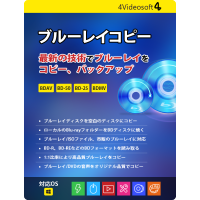
4Videosoft ブルーレイコピー

4Videosoft iPhone 連絡先バックアップ

iOS システム修復 Mac, developed by 4Videosoft Studio JP, is a specialized software designed to address various system issues encountered by iOS devices. This tool is particularly beneficial for users experiencing problems such as boot loops, unresponsive screens, or devices stuck in recovery mode. The software provides a user-friendly interface that allows both novice and experienced users to repair their devices without the need for extensive technical knowledge. Importantly, it aims to resolve these issues without data loss, ensuring that users can maintain their important files and settings throughout the repair process.
Comprehensive Repair Options: iOS システム修復 Mac offers multiple modes for system repair. The Standard Mode allows users to fix common issues without losing data, while the Advanced Mode is available for more severe problems, which may result in data loss.
User-Friendly Interface: The software is designed with simplicity in mind, making it accessible for users of all skill levels. Step-by-step instructions guide users through the repair process, minimizing confusion and ensuring effective results.
Wide Compatibility: This tool supports a variety of iOS devices, including iPhones, iPads, and iPods. It is compatible with the latest iOS versions, ensuring that users can address issues regardless of their device's operating system.
Fast Repair Process: Users can expect quick resolution of issues, often completing repairs within minutes. This efficiency is crucial for users who rely on their devices for daily tasks.
No Need for iTunes: Unlike many traditional methods of repairing iOS devices that require iTunes, this software provides an independent solution that simplifies the repair process.
The software can resolve a wide range of system problems including boot loops, black screens, and devices stuck in recovery mode. It also addresses issues related to app crashes and system freezes.
When using the Standard Mode, the software is designed to fix issues without erasing any data. However, using the Advanced Mode may result in data loss as it targets more severe problems.
To install iOS システム修復 Mac, download it from the official 4Videosoft website. After installation, connect your iOS device to your Mac and follow the on-screen instructions to begin the repair process.
Yes, iOS システム修復 Mac is compatible with various versions of macOS. Ensure your system meets the minimum requirements specified on the 4Videosoft website before installation.
Yes, you can use iOS システム修復 Mac on multiple devices as long as they are compatible with the software. There are no restrictions on how many times you can use it across different devices.
By addressing common concerns and highlighting its standout features, iOS システム修復 Mac emerges as a reliable solution for users facing system-related challenges with their Apple devices.
